It is fun to plan your trip and imagine the experience of your dream vacation. The planning phase can be filled with anxiety due to the expected and the unexpected. Poor planning may lead to frustration and overspending. You may borrow ideas from people but choosing the right planning tool offers you the best experience.
You may make Google Calendar your vacation planning calendar and have a unique experience. The platform is easily accessible and can be integrated into other applications. You can customize it to create your travel calendar and add your Google trip itinerary. Here are different ways to use Google Calendar for organizing your travel itinerary.
Customizing your Google Calendar
The Google Calendar is not a static application. It lets you customize it in many ways. Before using the app, personalize it to make it your own. You only need to log into your Gmail and open the calendar app. Give it the name you prefer and add the features you want. For instance, you may name it ‘My Travel Itinerary’. On your account page, you can add many features. You may add maps, and location pins, and customize your icons. You can learn how to customize Google Calendar in minutes. Search online for information about how Google Calendar works.
Customizing your application can take many forms. You may download the Google Calendar app for Mac and personalize it in many ways. You can activate share my Google Calendar on the cloud or across devices. Search for details about how to add someone to Google Calendar to make the process smooth. You can find this feature under the ‘My calendars’ icon. Once you open it, add the people or platforms you want to share with. You do this by adding their email addresses and clicking the send icon. This action lets the people you share with view your travel plan.
Creating your Google trip itinerary
In your calendar, you can add your travel itinerary with ease. The details may include your destinations and planned events. Specify the time for each event and add your daily to-do lists. You may add the following information to your Google trip itinerary.
- Dates and time. Add your travel date, departure time, and arrival. Add the time and date for different events.
- Your flight and local transport details. Add flight to Google Calendar including your flight number and booking information. Add the luggage weight allowed and any additional costs. Create a list of your transport details and providers.
- The places you will visit. Create a list of the attractions or places you will visit. You may include your meetings, sightseeing, and activities. Add your tours during the trip including the time for each.
- Add your hotel reservations. Input details of the hotel/s you will stay in during your travel. Add details of the hotel location and your check-in/check-out time. Ensure to add the hotel’s contacts, your room, and other useful data.
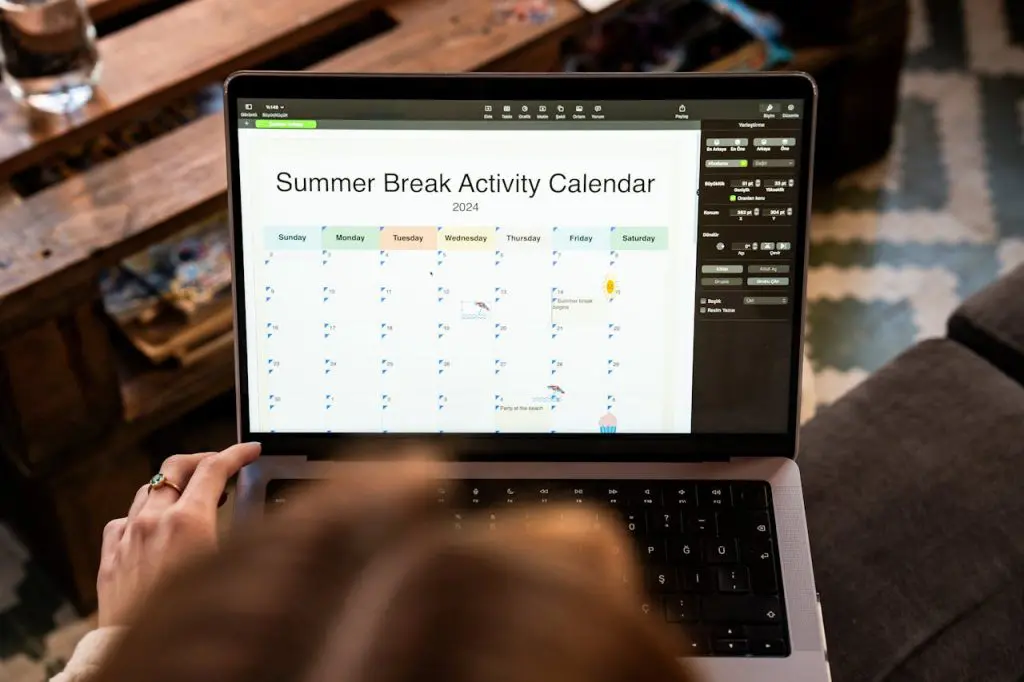
Combine Google Calendar with other applications and services
Google Calendar lets you add other applications to it. This integration allows you to enjoy a smooth travel experience. You may sync it across your devices to get access from any location. The app can also be synced with cloud apps to ensure your data is safe and accessible. Once you fill in all the data you need, you can integrate the platform with your Gmail.
This makes it easier to share your itinerary with friends and family. To be aware of changing weather patterns, add weather to Google Calendar. Integrate it with Google Maps to ensure you don’t get lost during your visit. The app lets you add a wide range of travel applications. This way, you can experience a seamless trip.
Get the most from your Google Calendar
There are many more features that you can add to your calendar. The app does not limit the number of customizations you can do. You may forget to carry some items or call people to ensure everything is in order. Setting reminders helps you to remember every detail of the trip. Depending on your itinerary, the app lets you create different color codes.
You can have a unique color for your meetings column, sightseeing, or important events. Calendar updates every new detail you add in real time. The app updates the changes and alerts the people you have shared with. If you fear you could lose some useful travel documents, you can add them as attachments on the app. Scan and upload your receipts, tickets, and insurance on the app. The most important thing is to know how Google Calendar works, and the way you can personalize it.
Conclusion
Google Calendar offers many features that let you manage your time and schedule events. You can use this free app to plan your travel itinerary and have a smooth trip experience. The app lets you customize it and share it with friends or family. You can add your travel details including hotel booking and sightseeing. The app lets you personalize colors, set reminders, and attach documents.

